这篇文章主要为大家介绍了Java如何实现将文件压缩为zip以及解压zip压缩包,文中的示例代码讲解详细,感兴趣的小伙伴可以动手尝试一下!
压缩成.zip
代码如下:
/**
* 压缩成ZIP
*
* @param srcDir 压缩文件夹路径
* @param out 压缩文件输出流
* @throws RuntimeException 压缩失败会抛出运行时异常
*/
public static void toZip(String srcDir, OutputStream out) throws RuntimeException {
long start = System.currentTimeMillis();
ZipOutputStream zos = null;
try {
zos = new ZipOutputStream(out);
File sourceFile = new File(srcDir);
compress(sourceFile, zos, sourceFile.getName(), false);
long end = System.currentTimeMillis();
System.out.println("压缩完成,耗时:" + (end - start) + " ms");
} catch (Exception e) {
throw new RuntimeException("zip error from ZipUtils", e);
} finally {
if (zos != null) {
try {
zos.close();
} catch (IOException e) {
e.printStackTrace();
}
}
}
}
/**
* 递归压缩方法
*
* @param sourceFile 源文件
* @param zos zip输出流
* @param name 压缩后的名称
* @param KeepDirStructure 是否保留原来的目录结构,true:保留目录结构;
* <p>
* false:所有文件跑到压缩包根目录下(注意:不保留目录结构可能会出现同名文件,会压缩失败)
* @throws Exception
*/
private static void compress(File sourceFile, ZipOutputStream zos, String name,
boolean KeepDirStructure) throws Exception {
byte[] buf = new byte[BUFFER_SIZE];
if (sourceFile.isFile()) {
// 向zip输出流中添加一个zip实体,构造器中name为zip实体的文件的名字
zos.putNextEntry(new ZipEntry(name));
// copy文件到zip输出流中
int len;
FileInputStream in = new FileInputStream(sourceFile);
while ((len = in.read(buf)) != -1) {
zos.write(buf, 0, len);
}
// Complete the entry
zos.closeEntry();
in.close();
} else {
File[] listFiles = sourceFile.listFiles();
if (listFiles == null || listFiles.length == 0) {
// 需要保留原来的文件结构时,需要对空文件夹进行处理
if (KeepDirStructure) {
// 空文件夹的处理
zos.putNextEntry(new ZipEntry(name + "/"));
// 没有文件,不需要文件的copy
zos.closeEntry();
}
} else {
for (File file : listFiles) {
// 判断是否需要保留原来的文件结构
if (KeepDirStructure) {
// 注意:file.getName()前面需要带上父文件夹的名字加一斜杠,
// 不然最后压缩包中就不能保留原来的文件结构,即:所有文件都跑到压缩包根目录下了
compress(file, zos, name + "/" + file.getName(), KeepDirStructure);
} else {
compress(file, zos, file.getName(), KeepDirStructure);
}
}
}
}
}
测试验证代码:
/**
* 测试打包本地的Navicat,输出为zip文件
* @throws Exception
*/
@Test
public void test() throws Exception {
//Navicat路径
String inDir = "E:\\developer\\Navicat";
//打包后输出路径
String outDir = "E:\\developer\\NavicatZip\\Navicat.zip";
OutputStream fileOutputStream = new FileOutputStream(new File(outDir));
ZipUtils.toZip(inDir, fileOutputStream);
}
打包前后的文件如下:
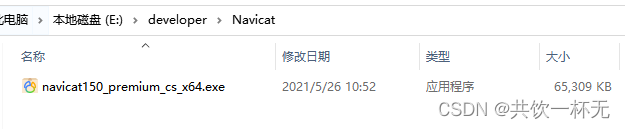
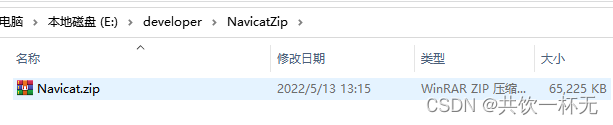
解压.zip
代码如下:
/**
* 解压zip文件到指定目录
* @param fileZip
* @param path_to_dest
* @throws IOException
*/
public static void readZip(String fileZip,String path_to_dest) throws IOException {
try (FileInputStream fis = new FileInputStream(fileZip);
ZipInputStream zis =
new ZipInputStream(new BufferedInputStream(fis))) {
ZipEntry entry;
// 从ZipInputStream读取每个条目,直到没有
// 发现更多条目,返回值为空
// getNextEntry()方法。
while ((entry = zis.getNextEntry()) != null) {
System.out.println("Unzipping: " + entry.getName());
int size;
byte[] buffer = new byte[2048];
File fileOut = new File(path_to_dest+"\\"+entry.getName());
try (FileOutputStream fos =
new FileOutputStream(fileOut);
BufferedOutputStream bos =
new BufferedOutputStream(fos, buffer.length)) {
while ((size = zis.read(buffer, 0, buffer.length)) != -1) {
bos.write(buffer, 0, size);
}
bos.flush();
}
}
} catch (IOException e) {
e.printStackTrace();
}
}
测试验证代码:
/**
* 测试解压本地zip文件
* @throws Exception
*/
@Test
public void readZip() throws Exception {
//解压后路径
String path_to_dest = "E:\\developer\\NavicatUnzip";
//zip文件路径
String fileZip = "E:\\developer\\NavicatZip\\Navicat.zip";
ZipUtils.readZip(fileZip, path_to_dest);
}
解压前后的文件如下:
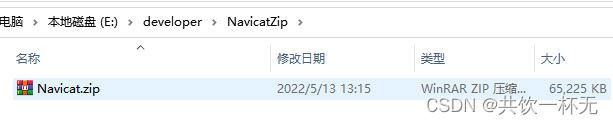


 战神老婆受不了,求我下山
战神老婆受不了,求我下山 重新开始,我不需要你
重新开始,我不需要你 踹掉渣男后,我成了太子妃
踹掉渣男后,我成了太子妃 强取豪夺:疯批国师掌中娇
强取豪夺:疯批国师掌中娇 风月难逃
风月难逃 开局陷死局,绝美女帝要卸磨杀驴
开局陷死局,绝美女帝要卸磨杀驴 再见老公
再见老公 何秋若付渐成
何秋若付渐成 清宁桃花
清宁桃花 官运权途
官运权途 妈妈想让我替弟弟高考
妈妈想让我替弟弟高考 绝世高手张宇
绝世高手张宇 广城的初夏都特别热许雨晴
广城的初夏都特别热许雨晴 虞溪蔷沈泊礼
虞溪蔷沈泊礼 天才萌宝:妈咪只想当咸鱼
天才萌宝:妈咪只想当咸鱼 我穿成了小说里的贫穷路人甲
我穿成了小说里的贫穷路人甲