Windows7系统支持IPV6,但是这也给用户造成一些困扰,因为win7支持IPv6,所以会自发建立一条IPV6的隧道,通常我们用ipconfig /all就会看到很多条隧道适配器,比如我这边有20多个隧道,给使用带来不便。这是因为windows在IPv6迁移过程中需要使用一种或多种IPv6过渡技术。
只要使用以下3条命令把ipv6的接口关闭即可:
如图:
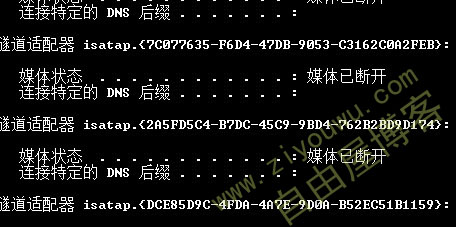
附录:
我们只用运用以下3条命令把IPv6的接口关闭即可
netsh interface teredo set state disable //netsh接口禁用Teredo的设置状态
netsh interface 6to4 set state disabled //netsh接口的6to4设置状态禁用
netsh interface isatap set state disabled //netsh接口isatap设置状态禁用
若想复原IPv6隧道则用以下命令:
netsh interface teredo set state default //netsh接口Teredo的默认设置状态
netsh interface 6to4 set state default //netsh接口的6to4默认设置状态
netsh interface isatap set state default //netsh接口isatap默认设置状态
这样你在查看你的本机IP运行ipconfig是就不会看到这么多隧道适配器了!目前这种问题只会出现在Windows7或以上的系统中。笔者亲测!

 没办法,我在世界上毫无敌手
没办法,我在世界上毫无敌手 温孟宁邵祁晓
温孟宁邵祁晓 一步错,步步错,他们终究有缘无份
一步错,步步错,他们终究有缘无份 萧羽阎时湮
萧羽阎时湮 恶毒女配觉醒后,不干了
恶毒女配觉醒后,不干了 星夜无辜
星夜无辜 苏月汐齐璟琛
苏月汐齐璟琛 妻子爱上竹马
妻子爱上竹马 甜蜜被窝
甜蜜被窝 重生军婚:冷面糙汉的娇娇小撩妻
重生军婚:冷面糙汉的娇娇小撩妻 开枝散叶
开枝散叶 绝世高手张宇
绝世高手张宇 广城的初夏都特别热许雨晴
广城的初夏都特别热许雨晴 虞溪蔷沈泊礼
虞溪蔷沈泊礼 天才萌宝:妈咪只想当咸鱼
天才萌宝:妈咪只想当咸鱼 我穿成了小说里的贫穷路人甲
我穿成了小说里的贫穷路人甲