公司业务需要,搭建springCloud框架, 集成seata,但是启动的时候报错了,下面分析一下原因。
1、引入seata相关依赖
<!--引入Seata-->
<dependency>
<groupId>com.alibaba.cloud</groupId>
<artifactId>spring-cloud-starter-alibaba-seata</artifactId>
<!--排除alibaba默认的低版本seata(0.7.1)的干扰,使用我们自己引入的指定版本seata依赖-->
<exclusions>
<exclusion>
<groupId>io.seata</groupId>
<artifactId>seata-all</artifactId>
</exclusion>
</exclusions>
</dependency>
<dependency>
<groupId>io.seata</groupId>
<artifactId>seata-all</artifactId>
<version>0.9.0</version>
</dependency>
2、编写seata相关配置类
package com.hqd527.baseservice.config;
import com.zaxxer.hikari.HikariDataSource;
import io.seata.rm.datasource.DataSourceProxy;
import org.springframework.beans.factory.annotation.Autowired;
import org.springframework.boot.autoconfigure.jdbc.DataSourceProperties;
import org.springframework.context.annotation.Bean;
import org.springframework.context.annotation.Configuration;
import org.springframework.util.StringUtils;
import javax.sql.DataSource;
/**
* @author 太优秀
* @date 2022/4/30 22:08
* @description 【使用Seata对数据源进行代理】
*/
@Configuration
public class SeataConfig {
@Autowired
DataSourceProperties dataSourceProperties;
@Bean
public DataSource dataSource(DataSourceProperties dataSourceProperties) {
HikariDataSource dataSource = dataSourceProperties.initializeDataSourceBuilder().type(HikariDataSource.class).build();
if (StringUtils.hasText(dataSourceProperties.getName())) {
dataSource.setPoolName(dataSourceProperties.getName());
}
return new DataSourceProxy(dataSource);
}
}
3、在resource目录下引入file.conf和registry.conf
file.conf
transport {
# tcp udt unix-domain-socket
type = "TCP"
#NIO NATIVE
server = "NIO"
#enable heartbeat
heartbeat = true
#thread factory for netty
thread-factory {
boss-thread-prefix = "NettyBoss"
worker-thread-prefix = "NettyServerNIOWorker"
server-executor-thread-prefix = "NettyServerBizHandler"
share-boss-worker = false
client-selector-thread-prefix = "NettyClientSelector"
client-selector-thread-size = 1
client-worker-thread-prefix = "NettyClientWorkerThread"
# netty boss thread size,will not be used for UDT
boss-thread-size = 1
#auto default pin or 8
worker-thread-size = 8
}
shutdown {
# when destroy server, wait seconds
wait = 3
}
serialization = "seata"
compressor = "none"
}
service {
vgroup_mapping.fsp_tx_group = "default" #【修改】自定义事务组名称:fsp_tx_group
default.grouplist = "127.0.0.1:8091"
enableDegrade = false
disable = false
max.commit.retry.timeout = "-1"
max.rollback.retry.timeout = "-1"
disableGlobalTransaction = false
}
client {
async.commit.buffer.limit = 10000
lock {
retry.internal = 10
retry.times = 30
}
report.retry.count = 5
tm.commit.retry.count = 1
tm.rollback.retry.count = 1
}
## transaction log store
store {
## store mode: file、db
mode = "db" # 【修改】为db
## file store
file {
dir = "sessionStore"
# branch session size , if exceeded first try compress lockkey, still exceeded throws exceptions
max-branch-session-size = 16384
# globe session size , if exceeded throws exceptions
max-global-session-size = 512
# file buffer size , if exceeded allocate new buffer
file-write-buffer-cache-size = 16384
# when recover batch read size
session.reload.read_size = 100
# async, sync
flush-disk-mode = async
}
## database store
db {
## the implement of javax.sql.DataSource, such as DruidDataSource(druid)/BasicDataSource(dbcp) etc.
datasource = "dbcp"
## mysql/oracle/h2/oceanbase etc.
db-type = "mysql"
driver-class-name = "com.mysql.jdbc.Driver"
url = "jdbc:mysql://127.0.0.1:3306/seata"
user = "root" #【修改】为自己的用户名和密码
password = "root"
min-conn = 1
max-conn = 3
global.table = "global_table"
branch.table = "branch_table"
lock-table = "lock_table"
query-limit = 100
}
}
lock {
## the lock store mode: local、remote
mode = "remote"
local {
## store locks in user's database
}
remote {
## store locks in the seata's server
}
}
recovery {
#schedule committing retry period in milliseconds
committing-retry-period = 1000
#schedule asyn committing retry period in milliseconds
asyn-committing-retry-period = 1000
#schedule rollbacking retry period in milliseconds
rollbacking-retry-period = 1000
#schedule timeout retry period in milliseconds
timeout-retry-period = 1000
}
transaction {
undo.data.validation = true
undo.log.serialization = "jackson"
undo.log.save.days = 7
#schedule delete expired undo_log in milliseconds
undo.log.delete.period = 86400000
undo.log.table = "undo_log"
}
## metrics settings
metrics {
enabled = false
registry-type = "compact"
# multi exporters use comma divided
exporter-list = "prometheus"
exporter-prometheus-port = 9898
}
support {
## spring
spring {
# auto proxy the DataSource bean
datasource.autoproxy = false
}
}
registry.conf
registry {
# file 、nacos 、eureka、redis、zk、consul、etcd3、sofa
type = "nacos" #【修改】根据自己需求改为自己的注册中心
nacos {
serverAddr = "localhost:8848" #【修改】定义好nacos注册中心的地址
namespace = ""
cluster = "default"
}
eureka {
serviceUrl = "http://localhost:8761/eureka"
application = "default"
weight = "1"
}
redis {
serverAddr = "localhost:6379"
db = "0"
}
zk {
cluster = "default"
serverAddr = "127.0.0.1:2181"
session.timeout = 6000
connect.timeout = 2000
}
consul {
cluster = "default"
serverAddr = "127.0.0.1:8500"
}
etcd3 {
cluster = "default"
serverAddr = "http://localhost:2379"
}
sofa {
serverAddr = "127.0.0.1:9603"
application = "default"
region = "DEFAULT_ZONE"
datacenter = "DefaultDataCenter"
cluster = "default"
group = "SEATA_GROUP"
addressWaitTime = "3000"
}
file {
name = "file.conf"
}
}
config {
# file、nacos 、apollo、zk、consul、etcd3
type = "file"
nacos {
serverAddr = "localhost"
namespace = ""
}
consul {
serverAddr = "127.0.0.1:8500"
}
apollo {
app.id = "seata-server"
apollo.meta = "http://192.168.1.204:8801"
}
zk {
serverAddr = "127.0.0.1:2181"
session.timeout = 6000
connect.timeout = 2000
}
etcd3 {
serverAddr = "http://localhost:2379"
}
file {
name = "file.conf"
}
}
4、在application.properties文件中配置seata
#自定义事务组名称需要与seata-server中的对应
spring.cloud.alibaba.seata.tx-service-group=fsp_tx_group
5、先后启动nacos客户端服务和seata客户端服务
【注意】seata客户端服务的版本 最好 和 引入的seata依赖版本一致,避免不必要的麻烦
6、此时启动主程序报错
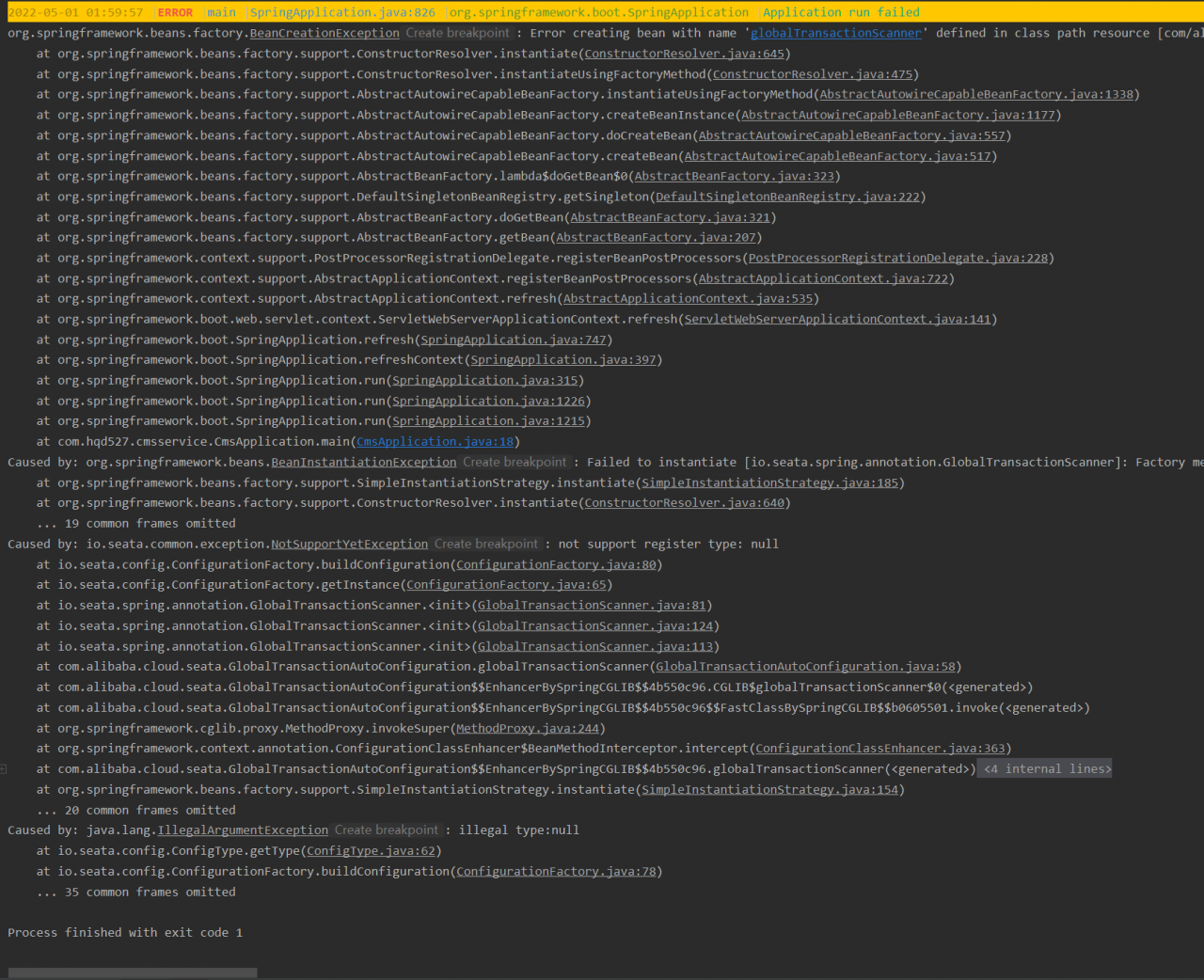
7、解决方案
7.1、修改seata相关依赖
<!--引入Seata-->
<dependency>
<groupId>com.alibaba.cloud</groupId>
<artifactId>spring-cloud-starter-alibaba-seata</artifactId>
<exclusions>
<exclusion>
<groupId>io.seata</groupId>
<artifactId>seata-spring-boot-starter</artifactId>
</exclusion>
</exclusions>
</dependency>
<dependency>
<groupId>com.alibaba.cloud</groupId>
<artifactId>spring-cloud-alibaba-seata</artifactId>
<exclusions>
<exclusion>
<groupId>io.seata</groupId>
<artifactId>seata-all</artifactId>
</exclusion>
</exclusions>
</dependency>
<dependency>
<groupId>io.seata</groupId>
<artifactId>seata-all</artifactId>
<version>1.4.0</version>
</dependency>
<dependency>
<groupId>io.seata</groupId>
<artifactId>seata-spring-boot-starter</artifactId>
<version>1.4.0</version>
</dependency>
7.2、在启动类的@SpringBootApplication注解上排除GlobalTransactionAutoConfiguration
// 【排除SpringBoot启动时自动加载GlobalTransactionAutoConfiguration.class】
@SpringBootApplication(exclude = {GlobalTransactionAutoConfiguration.class})
@ComponentScan(basePackages = {"com.hqd527"})
@EnableFeignClients // 远程调用service-oss 和 service-vod
@EnableDiscoveryClient // 开启nacos服务
public class EduApplication {
public static void main(String[] args) {
SpringApplication.run(EduApplication.class, args);
}
}
7.3、再次启动主程序出现新错误
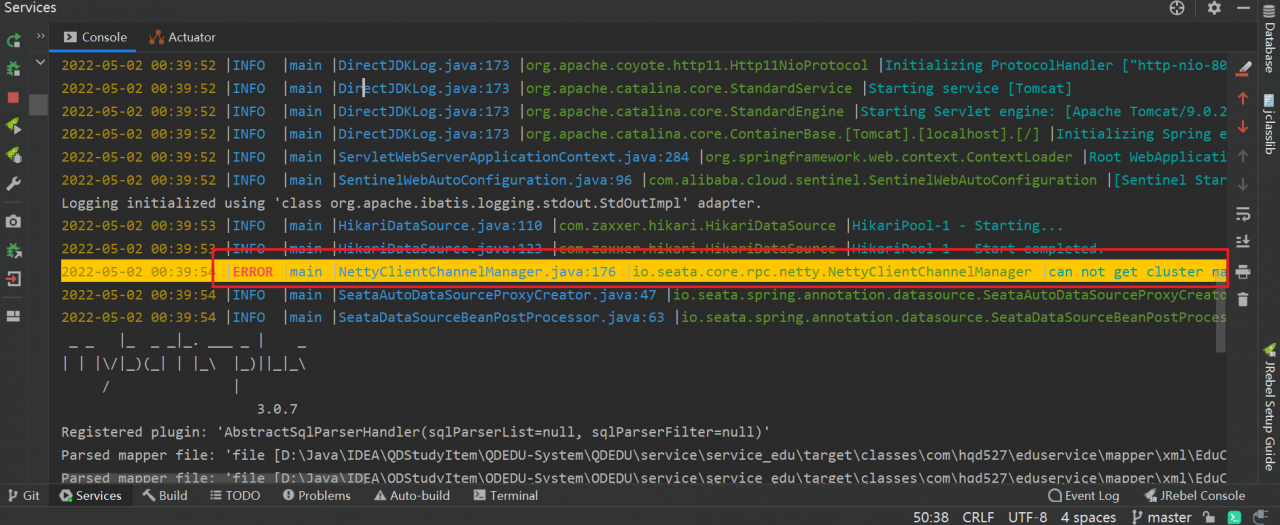
7.3.1、从图中可以看到又出现了另外一个错误
2022-05-02 00:39:54 |ERROR |main |NettyClientChannelManager.java:176 |io.seata.core.rpc.netty.NettyClientChannelManager |can not get cluster name in registry config 'service.vgroupMapping.fsp_tx_group', please make sure registry config correct
7.3.2、解决方案:后来询问大佬得知,原来是我的这个edu-service模块使用到了redis,所以还需要在registry.conf文件中配置redis
registry.conf
registry {
# file 、nacos 、eureka、redis、zk、consul、etcd3、sofa
type = "nacos"
nacos {
serverAddr = "localhost:8848"
namespace = ""
cluster = "default"
}
eureka {
serviceUrl = "http://localhost:8761/eureka"
application = "default"
weight = "1"
}
# 【修改】需要配置redis的cluster
redis {
serverAddr = "localhost:6379"
db = "0"
cluster = "default"
}
zk {
cluster = "default"
serverAddr = "127.0.0.1:2181"
session.timeout = 6000
connect.timeout = 2000
}
consul {
cluster = "default"
serverAddr = "127.0.0.1:8500"
}
etcd3 {
cluster = "default"
serverAddr = "http://localhost:2379"
}
sofa {
serverAddr = "127.0.0.1:9603"
application = "default"
region = "DEFAULT_ZONE"
datacenter = "DefaultDataCenter"
cluster = "default"
group = "SEATA_GROUP"
addressWaitTime = "3000"
}
file {
name = "file.conf"
}
}
config {
# file、nacos 、apollo、zk、consul、etcd3
type = "file"
nacos {
serverAddr = "localhost"
namespace = ""
}
consul {
serverAddr = "127.0.0.1:8500"
}
apollo {
app.id = "seata-server"
apollo.meta = "http://192.168.1.204:8801"
}
zk {
serverAddr = "127.0.0.1:2181"
session.timeout = 6000
connect.timeout = 2000
}
etcd3 {
serverAddr = "http://localhost:2379"
}
file {
name = "file.conf"
}
}
application.properties
#自定义事务组名称需要与seata-server中的对应
spring.cloud.alibaba.seata.tx-service-group=fsp_tx_group
#在seata中配置redis
seata.service.vgroup-mapping.fsp_tx_group=default

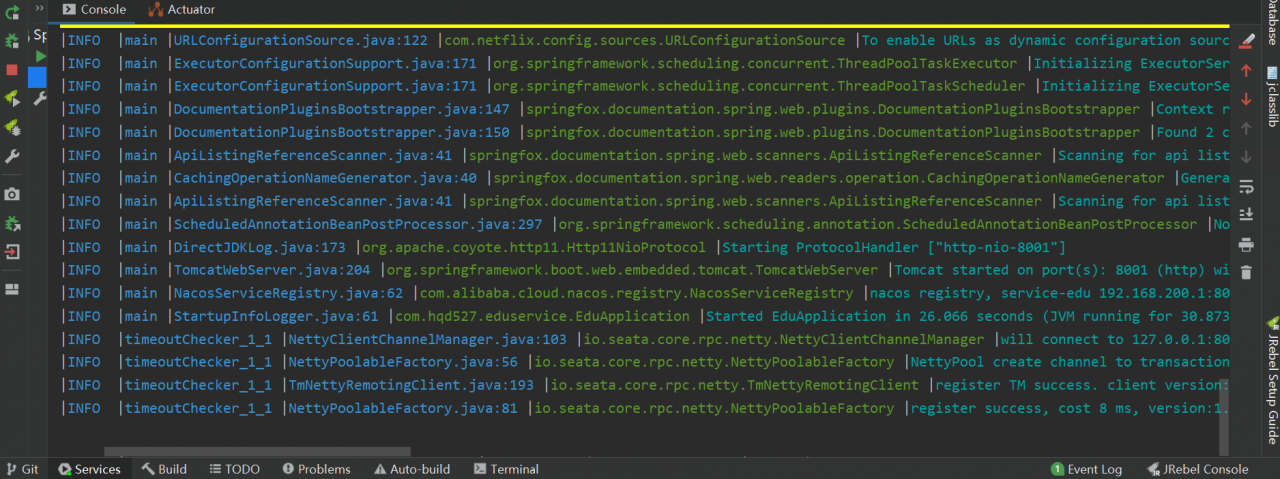
 分手后,顶流前女友恨我入骨
分手后,顶流前女友恨我入骨 重生后,我权势滔天
重生后,我权势滔天 男友偷借我房给白月光拍戏
男友偷借我房给白月光拍戏 穿越女出现后
穿越女出现后 我死后被当成愚人节礼物寄给妻子
我死后被当成愚人节礼物寄给妻子 重生后,庶妹抢走了我的丈夫
重生后,庶妹抢走了我的丈夫 傻妻重生炸翻天
傻妻重生炸翻天 盖世圣医
盖世圣医 不羡鸳鸯不羡仙
不羡鸳鸯不羡仙 和蛇妖夫君be后我选择修道
和蛇妖夫君be后我选择修道 风光二婚,渣男前夫急疯了
风光二婚,渣男前夫急疯了 绝世高手张宇
绝世高手张宇 广城的初夏都特别热许雨晴
广城的初夏都特别热许雨晴 虞溪蔷沈泊礼
虞溪蔷沈泊礼 天才萌宝:妈咪只想当咸鱼
天才萌宝:妈咪只想当咸鱼 我穿成了小说里的贫穷路人甲
我穿成了小说里的贫穷路人甲