这篇文章主要为大家详细介绍了如何利用C#实现Word转换RTF,文中的示例代码讲解详细,对我们学习C#有一定的帮助,感兴趣的小伙伴可以跟随小编一起了解一下!
实践过程
效果
代码
public partial class Form1 : Form
{
public Form1()
{
InitializeComponent();
}
public static void WordToHtmlRtf(string WordFilePath)
{
try
{
Microsoft.Office.Interop.Word.Application wApp = new Microsoft.Office.Interop.Word.Application();
//指定原文件和目标文件
object docPath = WordFilePath;
string htmlPath;
if (WordFilePath.Contains(".docx"))
{
htmlPath = WordFilePath.Substring(0, WordFilePath.Length - 4) + "rtf";
}
else
{
htmlPath = WordFilePath.Substring(0, WordFilePath.Length - 3) + "rtf";
}
object Target = htmlPath;
//缺省参数
object Unknown = Type.Missing;
//只读方式打开
object readOnly = true;
//打开doc文件
Microsoft.Office.Interop.Word.Document document = wApp.Documents.Open(ref docPath, ref Unknown,
ref readOnly, ref Unknown, ref Unknown,
ref Unknown, ref Unknown, ref Unknown,
ref Unknown, ref Unknown, ref Unknown,
ref Unknown);
// 指定格式
object format = Microsoft.Office.Interop.Word.WdSaveFormat.wdFormatRTF;
// 转换格式
document.SaveAs(ref Target, ref format,
ref Unknown, ref Unknown, ref Unknown,
ref Unknown, ref Unknown, ref Unknown,
ref Unknown, ref Unknown, ref Unknown);
// 关闭文档和Word程序
document.Close(ref Unknown, ref Unknown, ref Unknown);
wApp.Quit(ref Unknown, ref Unknown, ref Unknown);
}
catch (Exception e)
{
MessageBox.Show(e.Message);
}
}
private void Form1_Load(object sender, EventArgs e)
{
}
private void button1_Click(object sender, EventArgs e)
{
if (openFileDialog1.ShowDialog() == DialogResult.OK)
textBox1.Text = openFileDialog1.FileName;
}
private void button2_Click(object sender, EventArgs e)
{
if (textBox1.Text != "")
{
WordToHtmlRtf(textBox1.Text.Trim());
MessageBox.Show("转换成功,保存在Word文件的同目录下!");
}
}
}
partial class Form1
{
/// <summary>
/// 必需的设计器变量。
/// </summary>
private System.ComponentModel.IContainer components = null;
/// <summary>
/// 清理所有正在使用的资源。
/// </summary>
/// <param name="disposing">如果应释放托管资源,为 true;否则为 false。</param>
protected override void Dispose(bool disposing)
{
if (disposing && (components != null))
{
components.Dispose();
}
base.Dispose(disposing);
}
#region Windows 窗体设计器生成的代码
/// <summary>
/// 设计器支持所需的方法 - 不要
/// 使用代码编辑器修改此方法的内容。
/// </summary>
private void InitializeComponent()
{
this.button1 = new System.Windows.Forms.Button();
this.label1 = new System.Windows.Forms.Label();
this.textBox1 = new System.Windows.Forms.TextBox();
this.button2 = new System.Windows.Forms.Button();
this.openFileDialog1 = new System.Windows.Forms.OpenFileDialog();
this.SuspendLayout();
//
// button1
//
this.button1.Location = new System.Drawing.Point(307, 19);
this.button1.Name = "button1";
this.button1.Size = new System.Drawing.Size(75, 23);
this.button1.TabIndex = 0;
this.button1.Text = "浏览";
this.button1.UseVisualStyleBackColor = true;
this.button1.Click += new System.EventHandler(this.button1_Click);
//
// label1
//
this.label1.AutoSize = true;
this.label1.Location = new System.Drawing.Point(12, 24);
this.label1.Name = "label1";
this.label1.Size = new System.Drawing.Size(77, 12);
this.label1.TabIndex = 1;
this.label1.Text = "选择Word文档";
//
// textBox1
//
this.textBox1.Enabled = false;
this.textBox1.Location = new System.Drawing.Point(95, 21);
this.textBox1.Name = "textBox1";
this.textBox1.Size = new System.Drawing.Size(206, 21);
this.textBox1.TabIndex = 2;
//
// button2
//
this.button2.Location = new System.Drawing.Point(155, 48);
this.button2.Name = "button2";
this.button2.Size = new System.Drawing.Size(75, 23);
this.button2.TabIndex = 3;
this.button2.Text = "转换";
this.button2.UseVisualStyleBackColor = true;
this.button2.Click += new System.EventHandler(this.button2_Click);
//
// openFileDialog1
//
this.openFileDialog1.Filter = "Word文档|*.doc|Word文档|*.docx";
//
// Form1
//
this.AutoScaleDimensions = new System.Drawing.SizeF(6F, 12F);
this.AutoScaleMode = System.Windows.Forms.AutoScaleMode.Font;
this.ClientSize = new System.Drawing.Size(402, 80);
this.Controls.Add(this.button2);
this.Controls.Add(this.textBox1);
this.Controls.Add(this.label1);
this.Controls.Add(this.button1);
this.Name = "Form1";
this.Text = "Form1";
this.Load += new System.EventHandler(this.Form1_Load);
this.ResumeLayout(false);
this.PerformLayout();
}
#endregion
private System.Windows.Forms.Button button1;
private System.Windows.Forms.Label label1;
private System.Windows.Forms.TextBox textBox1;
private System.Windows.Forms.Button button2;
private System.Windows.Forms.OpenFileDialog openFileDialog1;
}

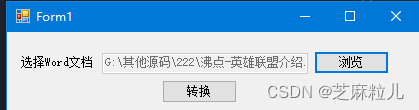
 三国:刘备接错人,卧龙误入曹营
三国:刘备接错人,卧龙误入曹营 造反后,他推翻王朝开疆扩土
造反后,他推翻王朝开疆扩土 送了三年外卖,系统降临后他翻身了
送了三年外卖,系统降临后他翻身了 国师谋心
国师谋心 霸凌我的第一名,爱我如命!
霸凌我的第一名,爱我如命! 南婉霍泽
南婉霍泽 妻子爱上竹马
妻子爱上竹马 甜蜜被窝
甜蜜被窝 重生军婚:冷面糙汉的娇娇小撩妻
重生军婚:冷面糙汉的娇娇小撩妻 开枝散叶
开枝散叶 如履薄冰的爱情,不要也罢
如履薄冰的爱情,不要也罢 绝世高手张宇
绝世高手张宇 广城的初夏都特别热许雨晴
广城的初夏都特别热许雨晴 虞溪蔷沈泊礼
虞溪蔷沈泊礼 天才萌宝:妈咪只想当咸鱼
天才萌宝:妈咪只想当咸鱼 我穿成了小说里的贫穷路人甲
我穿成了小说里的贫穷路人甲