免费激活这事可能还是直接升级的更保险,因为一般来说升级之前的系统都是激活好了的,虽然大家激活系统方式可谓“条条大路通罗马”吧,但微软一般也没计较什么,都给予了激活状态的Win10。不过使用全新安装再输入产品密钥的方式可能更适合正版用户,或者自己手中有合法密钥(至少密钥没被封禁)的用户。如果你能够确认手中的密钥没有问题,不妨尝试一下IT之家的方法。操作上很简单,只需要把如下代码使用记事本等保存为.vbs格式(文件名自拟),双击运行即可,适用于Win7/Win8.1/Win10系统。
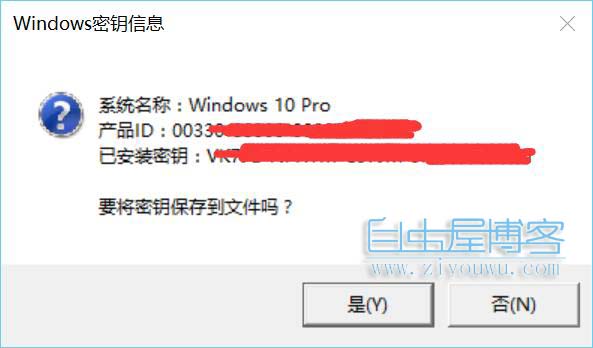
如上图所示,把以下代码保存到文本档并将扩展名改成.vbs然后双击即可!
========================
Option Explicit
Dim objshell,path,DigitalID, Result
Set objshell = CreateObject("WScript.Shell")
'Set registry key path
Path = "HKLM\SOFTWARE\Microsoft\Windows NT\CurrentVersion\"
'Registry key value
DigitalID = objshell.RegRead(Path & "DigitalProductId")
Dim ProductName,ProductID,ProductKey,ProductData
'Get ProductName, ProductID, ProductKey
ProductName = "系统名称:" & objshell.RegRead(Path & "ProductName")
ProductID = "产品ID:" & objshell.RegRead(Path & "ProductID")
ProductKey = "已安装密钥:" & ConvertToKey(DigitalID)
ProductData = ProductName & vbNewLine & ProductID & vbNewLine & ProductKey
'Show messbox if save to a file
If vbYes = MsgBox(ProductData & vblf & vblf & "要将密钥保存到文件吗?", vbYesNo + vbQuestion, "Windows密钥信息") then
Save ProductData
End If
'Convert binary to chars
Function ConvertToKey(Key)
Const KeyOffset = 52
Dim isWin10, Maps, i, j, Current, KeyOutput, Last, keypart1, insert
'Check if OS is Windows 10
isWin10 = (Key(66) \ 6) And 1
Key(66) = (Key(66) And &HF7) Or ((isWin10 And 2) * 4)
i = 24
Maps = "BCDFGHJKMPQRTVWXY2346789"
Do
Current= 0
j = 14
Do
Current = Current* 256
Current = Key(j + KeyOffset) + Current
Key(j + KeyOffset) = (Current \ 24)
Current=Current Mod 24
j = j -1
Loop While j >= 0
i = i -1
KeyOutput = Mid(Maps,Current+ 1, 1) & KeyOutput
Last = Current
Loop While i >= 0
If (isWin10 = 1) Then
keypart1 = Mid(KeyOutput, 2, Last)
insert = "N"
KeyOutput = Replace(KeyOutput, keypart1, keypart1 & insert, 2, 1, 0)
If Last = 0 Then KeyOutput = insert & KeyOutput
End If
ConvertToKey = Mid(KeyOutput, 1, 5) & "-" & Mid(KeyOutput, 6, 5) & "-" & Mid(KeyOutput, 11, 5) & "-" & Mid(KeyOutput, 16, 5) & "-" & Mid(KeyOutput, 21, 5)
End Function
'Save data to a file
Function Save(Data)
Dim fso, fName, txt,objshell,UserName
Set objshell = CreateObject("wscript.shell")
'Get current user name
UserName = objshell.ExpandEnvironmentStrings("%UserName%")
'Create a text file on desktop
fName = "C:\Users\" & UserName & "\Desktop\Windows密钥备份.txt"
Set fso = CreateObject("Scripting.FileSystemObject")
Set txt = fso.CreateTextFile(fName)
txt.Writeline Data
txt.Close
End Function
==============================
复制以上代码,即可一件备份当前系统的激活码了!

 没办法,我在世界上毫无敌手
没办法,我在世界上毫无敌手 温孟宁邵祁晓
温孟宁邵祁晓 一步错,步步错,他们终究有缘无份
一步错,步步错,他们终究有缘无份 萧羽阎时湮
萧羽阎时湮 恶毒女配觉醒后,不干了
恶毒女配觉醒后,不干了 星夜无辜
星夜无辜 苏月汐齐璟琛
苏月汐齐璟琛 妻子爱上竹马
妻子爱上竹马 甜蜜被窝
甜蜜被窝 重生军婚:冷面糙汉的娇娇小撩妻
重生军婚:冷面糙汉的娇娇小撩妻 开枝散叶
开枝散叶 绝世高手张宇
绝世高手张宇 广城的初夏都特别热许雨晴
广城的初夏都特别热许雨晴 虞溪蔷沈泊礼
虞溪蔷沈泊礼 天才萌宝:妈咪只想当咸鱼
天才萌宝:妈咪只想当咸鱼 我穿成了小说里的贫穷路人甲
我穿成了小说里的贫穷路人甲